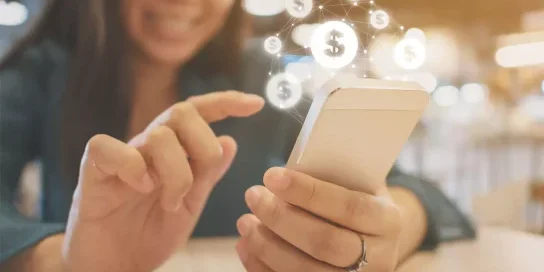
Try These 5 Top Tech Apps for Managing Money Smarter
Are you considering taking a fresh approach to managing your money? With springtime in the air, now’s a great time to
As you probably know, maintaining a balanced budget is crucial to your financial well-being. But we don’t always make it a priority to sit down, review our receipts, and come up with a financial plan. Thankfully, there are dozens of tech apps for managing money that can help you get started.
With money management apps, you can track your spending, create budgets, and set financial goals on the go. These tech tools are easy, paperless, and help you stay on top of your finances.
Here are a few suggestions on top tech apps for managing money smarter
1. Mint: Personal Finance & Money
Try managing your money with Mint, a free personal finance app that helps maintain your account balances, create a budget, establish financial goals, monitor your credit score, and more. Here are a few favorable features:
Set Financial Goals
Mint allows you to set goals within the app. Say, for example, you want to save up to buy a new car. The app will help to suggest steps you can take to achieve this goal. The app will track and remind you of your progress, too.
Track Your Spending
Mint lets you see exactly where you’re spending your money. You can monitor multiple bank accounts to get a full picture of where your finances are going. You can also keep an eye on when your bills are due here as well.
Build a Better Budget
The app also creates smart budgets based on your unique spending habits. Take advantage of the daily budget tracker and see what you have left over at the end of each month.
2. PocketGuard: Money & Budgeting
Like most money managing apps, PocketGuard syncs your personal accounts so you can track them all in one place. This will help you visualize your spending, and thus, make smarter financial decisions. Here are a few other cool features:
Put Together a Plan
This app can base your financial plan upon your spending and earning patterns. It can also track your income, bills, and recurring subscriptions.
Spend Less on Bills
One of PocketGuard’s most helpful features is showing a list of services users can pay less for. This will help to reveal the best deals and show where you can cut your spending.
Analyze Your Spending Habits
See where your money gets spent most often, and compare this to last month and the month before. You’ll also be able to see what’s left in your “pocket” after bills and savings are all accounted for.
3. Goodbudget Budget Planner
Goodbudget is another app for managing money and budget planning. This one works with a virtual envelope system, just like back in the old days. What’s neat about this app is that you can share the same budget with multiple users. This function is great for families. Here are a few more highlights:
Build a Family Budget
Like we just mentioned, Goodbudget lets you share your financial planning with your spouse, children, or friend, for example. The app syncs with multiple devices or over the web to keep everyone on the same page.
Manage Your Envelopes
The app uses virtual envelopes to help you keep track of how much money you have left to spend for each category. This will let you live within your means and keep an eye on your monthly spending.
Helpful Reporting
Goodbudget also lets you analyze your spending with financial reports that you can download to your desktop. Compare your income vs. spending, view pie charts, and much more.
4. Acorns: Invest Spare Change
Small habits can have a big impact. The Acorns app can round up your everyday purchases and automatically invest them. For example, if your grocery store purchase is $35.78, Acorns will draw $0.22 from your account and invest it. Here are other cool features:
Invest Your Change
Sync your debit card to have the app automatically round up purchases and invest your change. Or, set a recurring investment. The app can withdraw as little as $5 every day/week/month and invest it for you.
Choose Your Portfolio
Choose the stock portfolio that fits your preference. These recommended stocks and bonds are curated by experts and can align with your preferred level of risk.
Find More Cash
With this money managing app, you can partner with other businesses and Acorns will add extra into your investment account. It’s sort of like a cash back program. Also, refer friends to the app for an added bonus.
This app is an easy way to get started with personal investing.
5. Robinhood: Invest. Save. Earn.
Are you new to the world of financial investing? Always wanted to try it out, but not sure where to start? Try the Robinhood app. This tech tool is great for learning the ropes without incurring trading fees. Here’s what makes it great:
No Trading Commissions
This app took the investing world by storm when it began offering no-fee trading. This helps your hard-earned money go further.
Learn About Investing
The Robinhood app also includes education to help new investors get started in the financial marketplace. Learn the terminology and find detailed financial info, too.
Manage Your Portfolio
Get access to ETFs, stock options, dividends, and even cryptocurrency on the Robinhood app.
But remember, investing can be risky. So, you’ll certainly want to do tons of research or maybe even consult a professional before you dive in.
Short on Cash? Turn to Check Into Cash
If you need some extra funds quickly, Check Into Cash can help you through. We’re your trusted lender here to help you however we can.
What About an Installment Loan?
An Installment Loan can provide access to more funds, with smaller payments over a longer repayment period. These loans are only available in certain states, so use our Store Locator to see if an Installment Loan will work for you.
Try a Title Loan
With a Title Loan, you can borrow using your vehicle title as collateral. If this loan type is offered in your area, all you need to do is bring the clear title of your vehicle and a few other documents, such as ID and bank account information. Then, if approved, you can drive away with cash the same day.
Not all consumers may qualify for loan products noted above; certain restrictions apply. All products and services not available in all states or stores. Rules, fees and limits apply. See store for details.
California: In California, deferred deposit loans are provided in accordance with the Department of Financial Innovation pursuant to California Deferred Deposit Transaction Law, Cal. Fin. Code §23000 et seq.
CIC on Facebook
The information provided on this website does not, and is not intended to, constitute legal or financial advice. Rather, all information, content, and materials available on this site are only meant for general informational purposes. Information on this website may not include the most up-to-date legal, financial or other information. This website contains links to other third-party websites. Such links are only for the convenience of the reader, user or browser. We do not recommend or endorse the contents of the third-party sites nor are the owners of such third-party sites recommending or endorsing our services. Check Into Cash is not affiliated with nor endorsed by any of the websites, companies or entities mentioned in this blog. See a licensed attorney for legal advice and see a certified public accountant or financial planner for financial advice. No reader, user, or browser of this site should act or refrain from acting on the basis of information on this site without first seeking professional advice. All liability with respect to actions taken or not taken based on the contents of this site are hereby expressly disclaimed. The content on this posting is provided “as is,” and no representations are made that the content is error-free.




